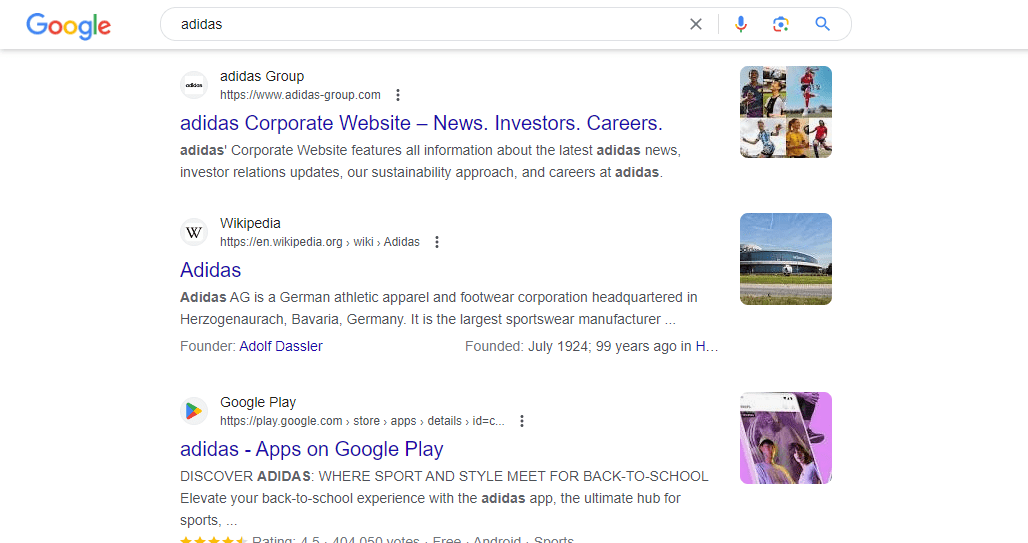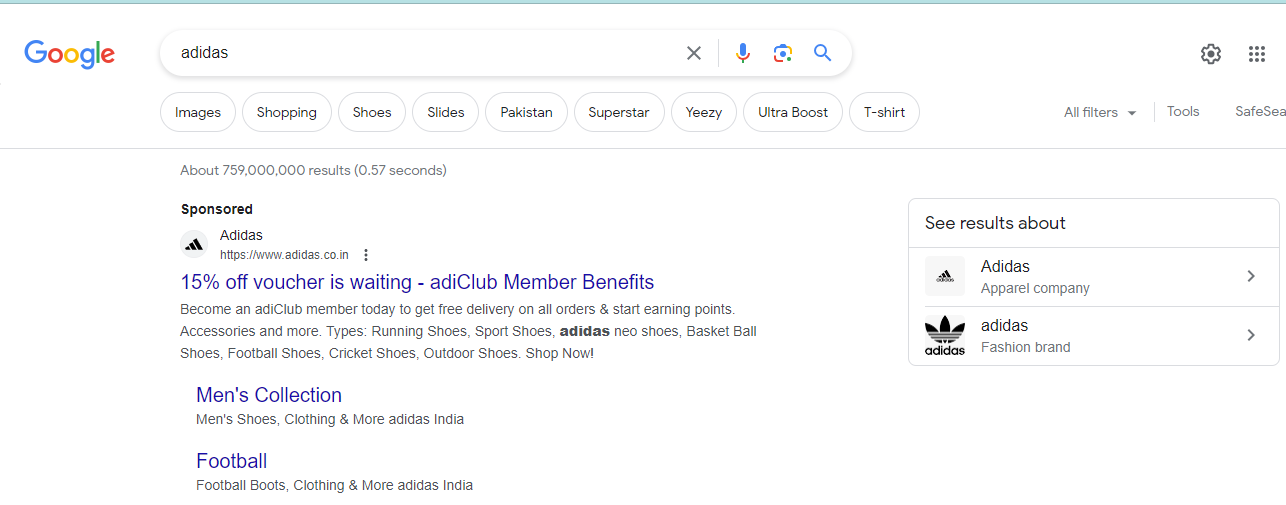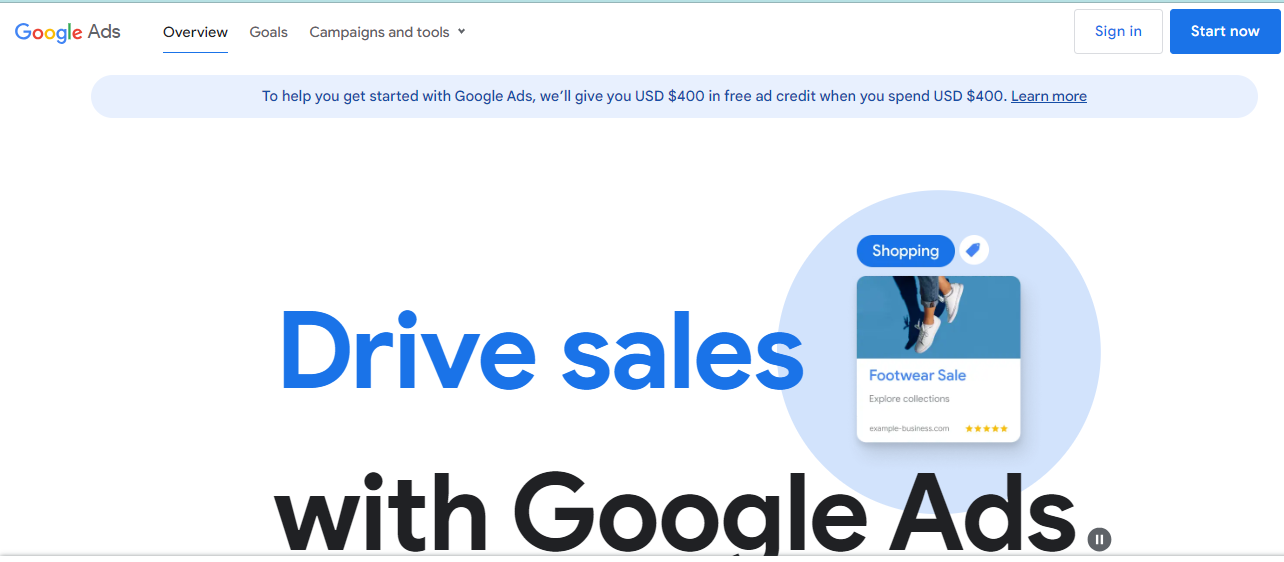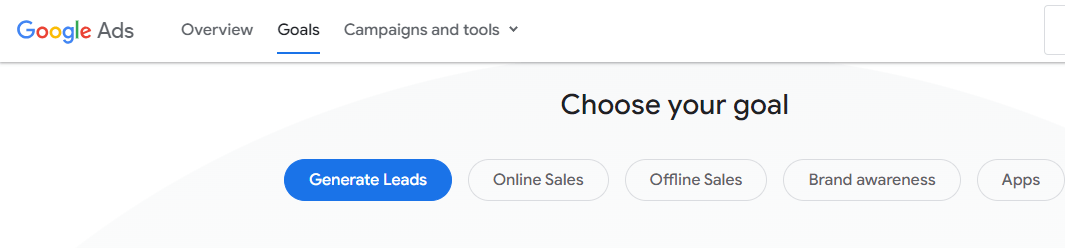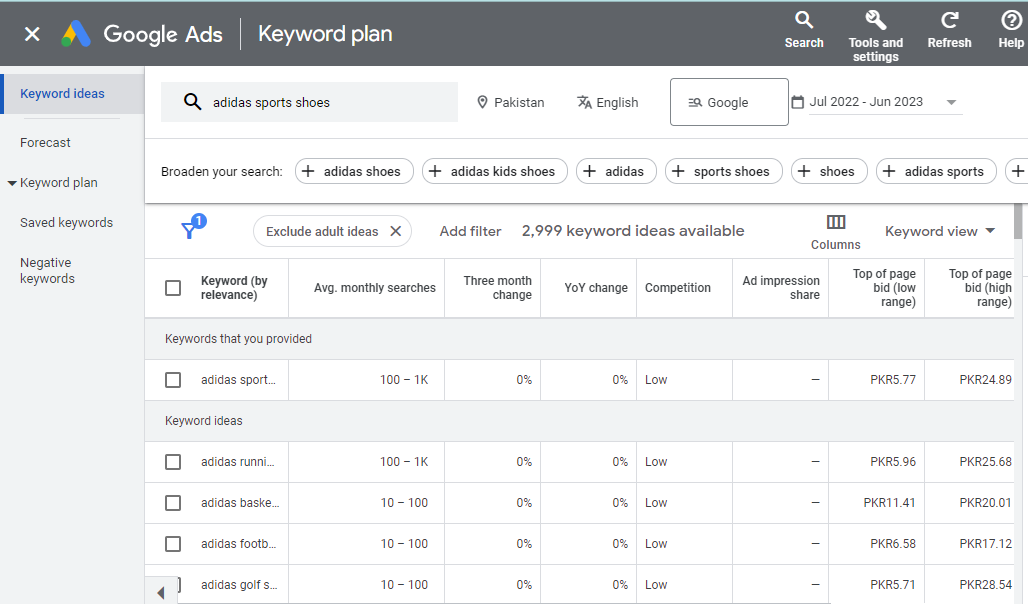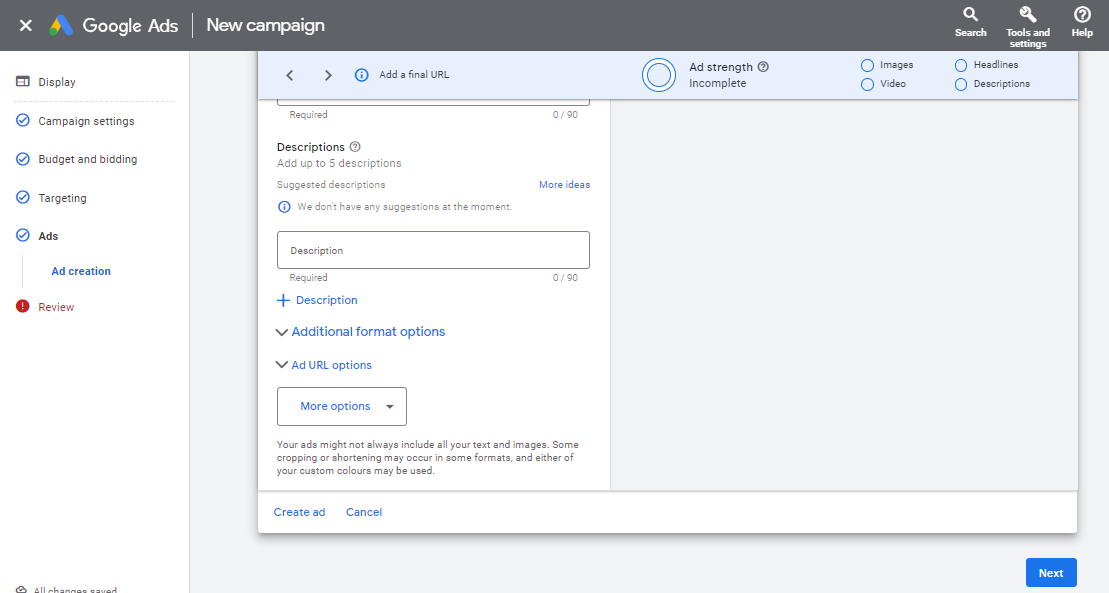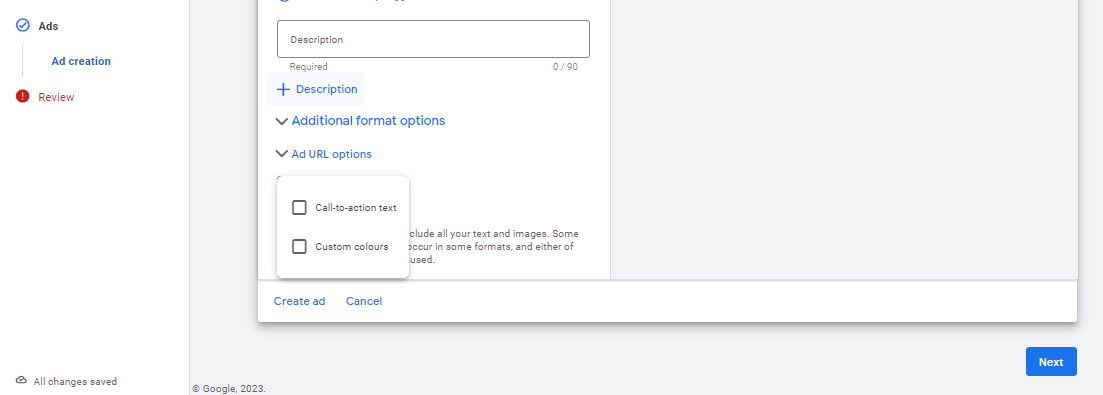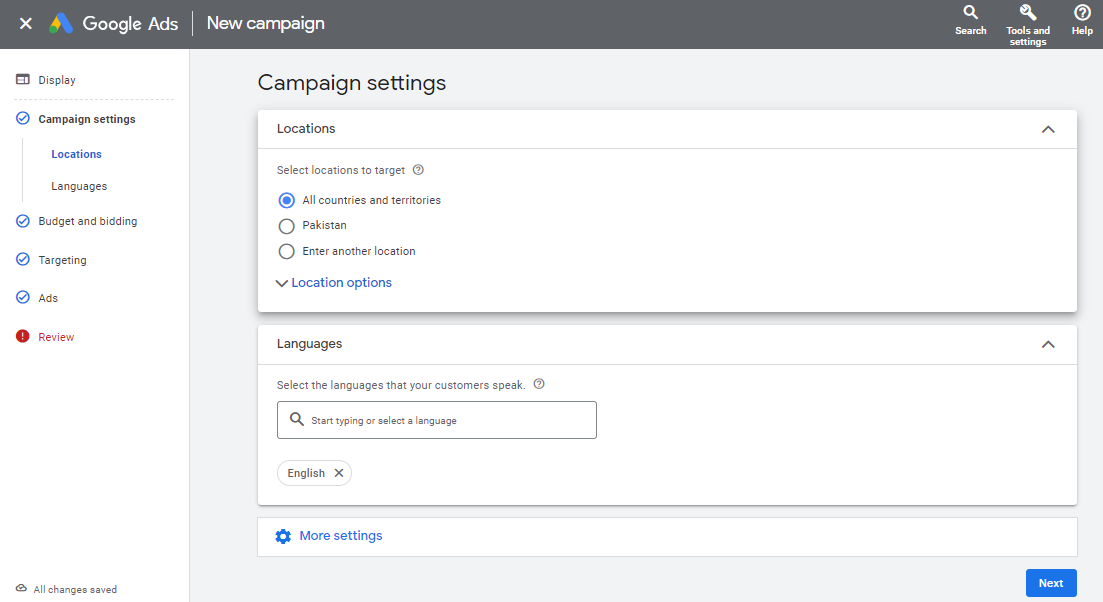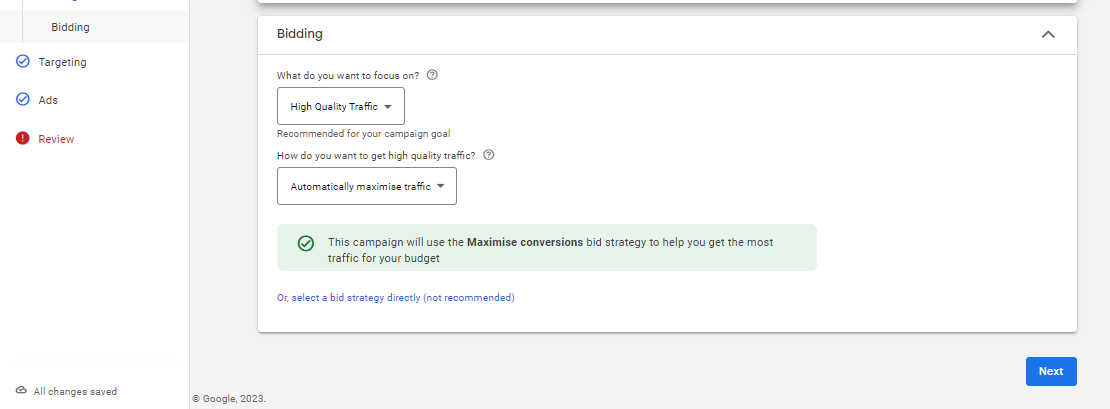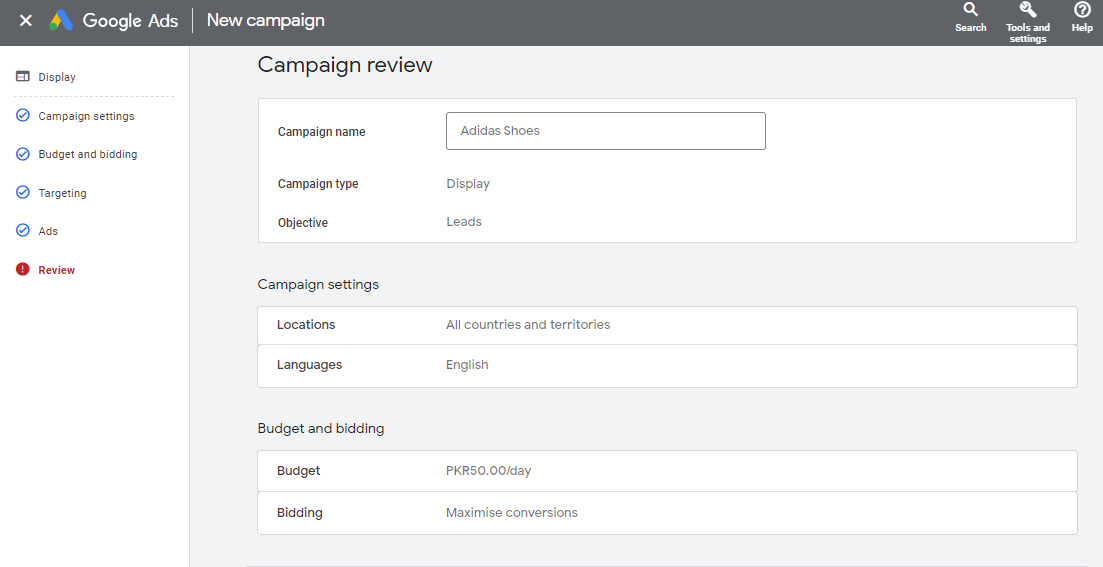Getting Started with Google Ads: Beginner’s Guide

In the digital age, ads are everywhere online – on search results, social media, apps, and news blogs. They work well as a marketing tool, with companies spending over $400 billion on internet ads in 2022. Google leads the way in online ads, with a 28% market share, through its platform Google Ads (formerly AdWords), popular among small business owners to reach billions of internet users.
Good news, you can use Google Ads too! I have friends with businesses who start talking about investments when they make money. But I tell them, “Just use Google Ads!” They have great products, but they look elsewhere to invest. I say, focus on what works. For example, if they invest $50,000 in Google Ads, they could make $500,000 in sales.
If you too are interested in getting started with Google Ads, you are just at the right place! I’ll guide you through Google Ads, explaining how to get started and succeed. So, let’s explore the power of Google Ads and how it can transform your business with online advertising.
What is the Google Ads Platform – An Overview
Google Ads, formerly known as Google AdWords, is an online advertising platform developed by Google. It allows advertisers to display their ads on Google’s search engine results pages (SERPs), partner websites, and YouTube.
With Google Ads, you can reach a massive audience of potential customers based on their search queries, interests, and demographics. It can give you a huge return on investment (ROI). You could turn $100 into $430.30 and quadruple your money. It’s not uncommon to get a fantastic ROI with Google Ads.
Unlike SEO, where you optimize website content to appear in search results, Google Ads requires payment to have your ads displayed. Launched in 2000, Google Ads initially served as a platform for businesses to promote products and services on Google’s search engine. However, over time, it expanded to include other platforms like YouTube and Google Maps, as well as mobile apps and partner websites, granting potential access to billions of users.
Google Ads combines various advertising capabilities, such as search advertising, display advertising (banner ads), Google Shopping, and video advertising.
Unlike the long-term strategy of SEO and content, Google Ads delivers immediate results. You can set up and modify ads quickly, generating sales shortly after implementation. Its performance-based model ensures you pay only for clicks, leads, or sales, making it cost-effective.
How can Google Ads help our Business?
What makes Google Ads truly impactful is the intent of users when they search. People go to Google with specific intentions, whether to gain information or make transactions, creating high-value opportunities for businesses.
When Search Engine Optimization (SEO) efforts may not be sufficient to achieve prominent visibility on search results, Google Ads steps in as a viable solution. It allows businesses to bid on relevant keywords and display ads to users who are actively searching for products or services, making it an effective way to capture potential customers’ attention.
With over $1 out of every $3 spent on online advertising directed to Google Ads, it remains Google’s primary revenue source, contributing over 95% of their $60 billion in annual revenue. This overwhelming trust from global businesses demonstrates the platform’s undeniable effectiveness, making it a top choice for advertising investments.
What are the advantages of Google Ads?
1. Pay-Per-Click (PPC) Model
Google Ads operates on a pay-per-click basis, meaning advertisers are charged only when a user clicks on their ad. This cost-effective model ensures that you only pay for actual engagement with your ads.
2. Intent-Targeted Advertising
Google Ads shows advertisements to users who are already displaying intent through their search queries. This intent-driven approach increases the chances of reaching users who are likely to be interested in your offers.
Inside Google Ads: Where It Appears and How It Drives Results
When you search something on Google, you see a page with lots of websites listed – these are called “search results.” Most of them are “organic results,” chosen by Google as the best matches for your search. Google decides these organic results based on how well the website’s content matches your search words, not how much money they pay like in this one:
Placement with “Sponsored” label
But some results are “paid results,” which are ads created using Google Ads. These ads look like the other results, but they are labeled as “Sponsored” at the top left corner like this:
The sponsored label was formerly “ad” which is updated by Google a few months ago.
The text you see in an organic result comes directly from the website, while the text in a paid result is chosen by the advertiser when they set up the ad in Google Ads.
Google Ads is helpful and guides beginners and small business owners by showing them how many characters fit in each part of the ad. This way, you can customize the ad to specific keywords and audiences to make it more effective.
Using “Ad Auction”
The Google Ads platform runs an ad auction every time a user searches for a keyword you are bidding on. The auction considers various factors, including bid amount, Quality Score, and ad relevance, to determine which ads appear and in what order.
Factor That Makes Google Ads Works
Google Ads operates using several factors to determine how and when your ads are displayed to users. These factors, crucial for your journey of getting started with Google Ads, play a significant role in ensuring your ads reach the right audience and maximize their effectiveness.
1. Quality Score
Google uses a quality score to assess the relevance and quality of your ads. It considers three main metrics:
a) The relevance of your ad keywords to what users are searching for.
b) The relevance of the landing page users land on after clicking your ad.
c) The expected click-through rate (CTR), which measures the ratio of ad clicks to views.
The quality score ranges from 1 to 10 and is compared to other ads using similar keywords within the past 90 days.
2. Advert Bid
Your ad bid represents the maximum amount you are willing to pay Google each time someone interacts with your ad. The type of interaction you want to focus on determines your bidding strategy. The common interaction types include:
a) Clicks
The focus is on getting users to click on your ad, and you use a pay-per-click (PPC) or cost-per-click (CPC) bidding model.
b) Impressions
This campaign type focuses on views, and the bidding is based on cost-per-thousand viewable impressions (vCPM).
c) Conversions
Bidding is based on cost-per-action (CPA), where the user completes a specific action, such as signing up or completing a form.
d) Views
Reserved for video ads, this bidding type is measured in cost-per-view (CPV).
3. Ad Rank
Google calculates your Ad Rank by combining your quality score and maximum bid. The Ad Rank determines how your ad competes in an auction with other ads to appear on search engine results pages (SERPs) and other ad display locations. Other factors, such as auction competitiveness and ad rank threshold, also influence your ad rank.
Unlike other advertising models where you pay based on completed transactions or impressions, Google Ads employs a pay-per-click (PPC) model. This means you only pay when someone clicks or interacts with your ad, making it a cost-effective approach.
When considering factors crucial to successful Google Ads campaigns, our Google Adwords Mobile Clicker Bot stands out as a game-changer. It boasts a remarkable 98% real click rate, a stark contrast to other click bots, ensuring high-quality clicks. Its use of real 4G IP addresses effectively bypasses Google’s scrutiny, making every click count as valid.
What sets it apart is its simplicity and independence; unlike others, it doesn’t rely on 3rd party services like VPNs or proxies. Instead, it operates efficiently and independently. Leveraging mobile IP addresses benefits from Google’s high reputation score for mobile IPs, further enhancing click validity.
Preliminaries To Getting Started with Google Ads
Google Ads can be a game-changer for your business, but getting started with Google Ads requires careful planning and strategy. Before diving in, consider these preliminary steps to ensure a successful campaign:
1. Choosing Keywords to bid on
Conduct thorough keyword research to identify relevant and high-converting keywords for your business.
2. Creating a Quality Relevant Advert
Craft compelling ad copy that aligns with your target keywords and speaks to your audience’s needs.
3. Check out the Competitions
Analyze your competitors’ strategies to gain insights and refine your own approach.
4. Determining your Budget
Set a daily or monthly budget that aligns with your advertising goals and financial capacity.
How To Get Started With Google Ads
We have crafted a comprehensive step-by-step guide to lead you through the process of setting up effective Google Ads campaigns. Let’s embark on this journey of getting started with Google Ads together:
Step 1. Setting Up Your Google Ads Account
a) Create a Google Ads Account
To get started, visit the Google Ads website and sign in with your Google account. If you don’t have one, you’ll need to create one. Follow the on-screen instructions to set up your Google Ads account.
b) Define Your Advertising Goals
Before diving into campaign creation, clarify your advertising goals. Are you aiming to increase website traffic, generate leads, or boost sales? Understanding your objectives will help you design effective ad campaigns.
Step 2. Conducting Keyword Research
a) Identify Relevant Keywords
Keywords are the heart of your Google Ads campaigns. Use Google’s Keyword Planner or other keyword research tools to identify relevant keywords that potential customers might use when searching for products or services similar to yours.
b) Group Keywords into Themes
Organize your keywords into ad groups based on common themes. This approach helps create targeted ad copy and landing pages for each group, improving ad relevance and click-through rates.
Step 3. Crafting Compelling Ad Copy
a) Write Engaging Headlines
Create attention-grabbing headlines that are relevant to your ad groups. Include keywords to increase ad relevance and catch the searcher’s eye.
b) Craft Persuasive Ad Text
Write concise and compelling ad text that highlights the unique selling points of your products or services. Focus on the benefits to the searcher and include a clear call-to-action. Test different variations to optimize results. You can also add images and logos to enhance your ad’s visual appeal.
The following options are shown under “More options” drop down menu:
Step 4. Select the Location for Your Ads
Specify the geographic locations where you want your ads to be displayed, ensuring they reach your target audience effectively.
There is also the option to choose for the “Languages” spoken by your targeted audience that you can choose accordingly.
Step 5. Setting Budgets and Bids
a) Set a Daily Budget
Determine your daily budget for each campaign. Start with a conservative budget and monitor the performance before making adjustments.
b) Bid Strategically
Set competitive bids for your keywords, considering their relevance, search volume, and competition. Google Ads uses its auction method to determine which ads appear and in what order, taking into account bid amount, ad relevance, and landing page experience.
Step 6. Publish Your Campaign
Review all details to ensure you have provided necessary information, then launch your campaign and reach your potential customers.
Now that you’re acquainted with the essential steps for your Google Ads venture, rest assured that setting up our Google Adwords Mobile Clicker Bot is effortless. Upon purchase, you’ll receive an email with guidance. Just connect with us on Whatsapp or Skype, and our expert support agent will remotely install it via tools like Teamviewer or AnyDesk. While the installation might take up to 2 hours, your patience is greatly valued, as what follows is a transformative journey.
With 24/7 competitor targeting, cost-effective clicks, and a 98%+ validity rate, this tool promises substantial ROI and effortless competition dominance. Don’t miss out!
Google Ads Campaign Types
Google Ads offers several campaign types to suit different advertising objectives:
1) Search campaigns
Display ads on Google’s search engine results pages based on relevant keywords.
2) Display campaigns
Showcase visual ads across a vast network of websites to reach a broader audience
3) Video campaigns
Advertise on YouTube to engage users with captivating video content.
4) Shopping campaigns
Promote products directly within Google’s Shopping platform.
5) App campaigns
Drive app installations and engagement by displaying ads across various Google platforms.
Are Google Ads Worth it for Small Businesses?
Google Ads can be highly effective for small businesses, especially when managed strategically. By targeting specific audiences and optimizing campaigns based on performance data, small businesses can achieve cost-effective advertising and reach their target customers more efficiently. However, success depends on careful planning and continuous optimization.
Wrap Up
Google Ads offers immense potential for businesses of all sizes to reach their target audience and achieve their marketing objectives. With the right strategy and ongoing refinement, businesses can leverage this powerful platform to enhance their online presence and drive measurable results.
Google Ads offers immense potential for businesses of all sizes to reach their target audience and achieve their marketing objectives. With the right strategy and ongoing refinement, businesses can leverage this powerful platform to enhance their online presence and drive measurable results.
Getting Started with Google Ads unlocks a world of opportunities for your business! Say hello to a future where strategic marketing efforts lead us to new heights of growth and accomplishment! Visit https://scrapewithbots.com for expert guidance and support in incorporating technology in your business!
Frequently Asked Questions:
1. How Do I Measure The Success Of My Google Ads Campaigns?
Google Ads provides various performance metrics, such as clicks, impressions, click-through rate (CTR), conversions, and return on investment (ROI). Monitoring these metrics allows you to gauge the effectiveness of your campaigns and make data-driven decisions.
2. Can I Run Google Ads Without Prior Marketing Experience?
Yes, you can start using Google Ads even without prior marketing experience. However, it is recommended to familiarize yourself with the platform and best practices or seek professional guidance to optimize your campaigns effectively