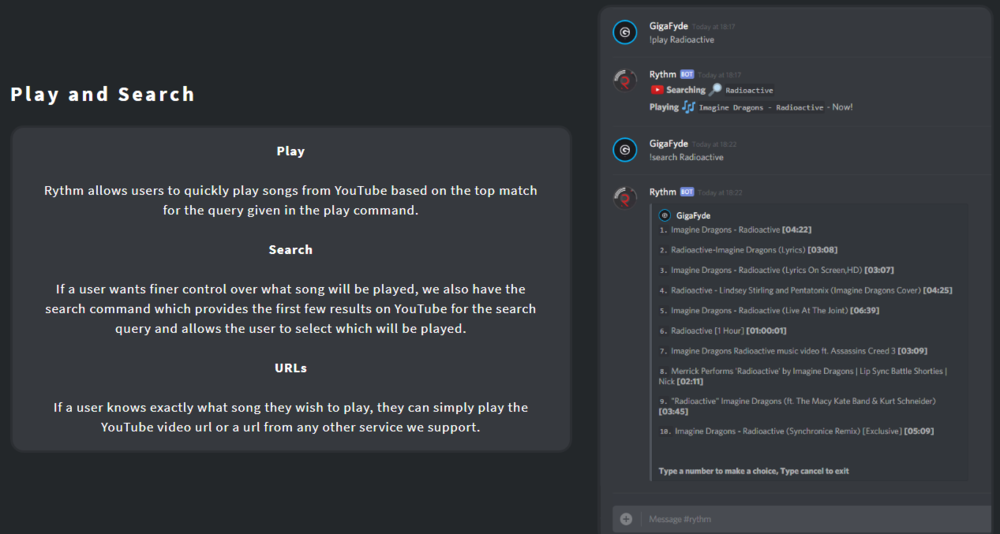How to Use Rythm Bot – Complete Guide

How to Use Rythm Bot
Are you a music lover and want to enjoy music with your discord community? Rythm – a famous music-playing bot is for you. Rythm a staunch music bot allows to access and play your favorite songs from YouTube, YouTube Music, SoundCloud, Apple Music, Twitch and other music streaming services on Discord. With Rthym Discord bots there’s no difficulty in searching, listening and changing any song that comes to your mind from your Discord server, leaving you and your friends with an ultimate listening experience. But the question is how to use Rythm bot?
Today, we will discuss how to use Rythm bot to your discord server, how to set up rythm bot, features you need to check out, and how to use rythm bot commands. In short, here is everything you need to know about the Rythm bot on Discord.
Critical Insights: Rythm Bot offers an easy way to add music to a Discord server, allowing users to create custom playlists, and enjoy a variety of sound effects.
How to Use Rythm Bot?
The Rythm bot on Discord gives you the freedom to import and export playlists, music playback and queue up your favorite songs to enjoy whenever you’re ready.
You will find your life quite easier with these features because you can automate boring or repetitive commands, so no need to do them every time , yet keeping your experience optimal. They are often free to use but can be upgraded (paid) for additional features.
Click on the link if you want to know how to add Rythm bot to discord. But first, it is important to know how to set up rythm bot before going to the main topic.
How to Use Rythm Bot? – The Syntax
The prefix of Rythm bot is “!”. With it, you can use several commands such as play, pause, resume, shuffle, Queue, etc. For this tap on the command “!Play”, type the name of the song you want to listen or YouTube URL. The song will play and you with your whole group can enjoy the same.
Moreover, there are other commands too like skip, remove, loop, etc., that you can use with the prefix “!” before it. If you want to know how to use these commands in Discord check out in the list for Rythm.
How To Set Up Rythm Bot?
Do you have a Discord account already? Then these simple steps will help you to add, arrange and use Rythm Discord Bot in minutes.
With Discord you’ll have a best chat experience possible by using ‘bots’ (or robots) commands because you’re on Discord world’s largest and most famous AI-powered Free-to-Use VoIP ( the technology that converts your voice into a digital signal) server.
IMPORTANT NOTE: Make sure that the Rythm bot has access to the music channel in order for it to work properly.
Read the blog for more information on adding a Rythm bot to discord.
Step 1 – Create Music Text Channel
Once you have added the Rythm bot to your server, you must create a separate music control text channel by clicking on the plus ‘+’ sign next to the ‘TEXT CHANNELS’ heading.
Step 2 – Have Voice Channel
Give an appropriate name to this music channel, and then click on the ‘Create Channel’ option. It would help if you also had a voice channel for the Rythm bot to join.
Step 3 – Security Options
To ensure that users cannot use other channels to control the Rythm bot, double-click on any other channel on your server and click on the ‘Edit Channel’ option from the drop-down box.
Step 4 – Assign Members
Now, click on the ‘Permissions’ from the left sidebar and then click on the ‘+’ sign next to the ‘Roles/Members’ heading.
Step 5 – Select Rythm
Click on ‘Rythm’ from the drop-down box on your screen.
Step 6 – Disable Read Messages
Disable the ‘Read Messages’ option in the ‘TEXT PERMISSIONS’ section.
How to Use Rythm Bot Commands?
You can use different commands to play music using the Rythm bot. Some of the most useful commands for Rythm Bot include:
Play
Plays a song with the given name or URL.
Disconnect
Disconnect the bot from the voice channel it is in.
Search
Type ‘!search (song’s name)‘, and Rythm will display the top 10 results of that song from YouTube.
Loop
Toggles looping for the song being currently played.
Ping
Checks the bot’s response time to Discord
Move
Moves a particular song to the first position in the Queue or a chosen place.
Leave cleanup
Removes absent user’s songs from the Queue.
Voteskip
This command creates a vote to skip the current song. The option chosen by the majority of the members is executed.
Lyrics
If you wish to know the lyrics of your favorite song, you can get them displayed by using this command, followed by the music and artist name.
Remove
Let’s easily remove a track or two from a playlist or Queue currently being played.
Queue
View the Queue. To view different pages, type the command with the specified page number after it (queue 2).
REMINDER: Before using any of the commands, type ‘!r’ in the chat to activate the Rythm Bot.
For more, visit scrapewithbots.com.
How to Use Rythm Bot in Voice Channel?
To use the Rythm Bot in the voice channel without any hassles, you must ensure that you are connected to the voice channel on the server.
Let us look at how to use rythm bot in voice channel in the discord server.
1. Join
You are required to join a Voice Channel. A user can quickly enter a voice channel by clicking on the track with a speaker icon attached.
2. Summon
You need to summon the rythm bot in the voice channel. By typing the !summon command, rythm can join the same audio channel as the user.
3. Command
Now is the step to play the music. A user can easily use the !play command, which is to be followed by the same song or a link from YouTube, Spotify, or SoundCloud.
Through this method, a user can easily play music using the Rythm bot on their discord server on a voice channel. Similar to this, there are a lot of commands that are related to playing sounds via the music bot.
FAQS: How to Use Rythm Bot?
How do you play rythm bot?
The prefix of Rythm bot is "!". With it, you can use several commands such as play, pause, resume, shuffle, Queue, etc. You can use the command "! Play" and then type the name of a song or YouTube URL to start playing it.
How does the Rythm bot work?
The Rythm bot may automatically add music to the Queue when it is empty once a playlist has been created. Even when the administrator is not actively queuing up tracks, this offers music nonstop. Users have access to song lyrics while listening to music.
Final Words
Rythm has always been the favorite music bot on Discord bot for users owing to its dependability. Compared to other music bots, it doesn’t lag between commands and reacts to them all is pretty impressive. It is super simple to use and comes with many commands to make things easier for us.
We hope you have enjoyed learning about how to use Rythm bot. If you want to learn more about it, visit scrapewithbots.com.